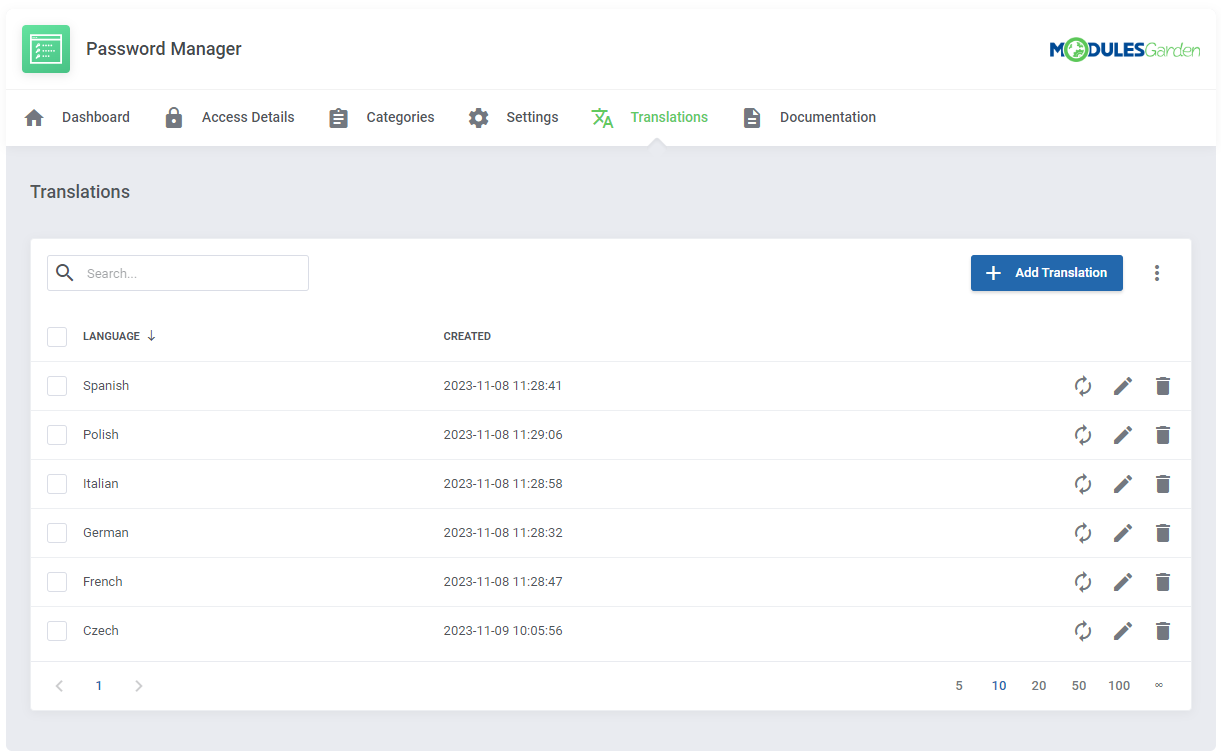Quick question: whenever you can sift through the content in your mother tongue, what are the odds you choose an alternative version, even if you have a fairly good command of the language? Hardly ever obviously, unless it’s for a purely educational purpose. No wonder – these days people seek convenience and value those tools that help dispel even the slightest confusion about foreign terminology.
Technology does offer such tools, as the world of business does crave them, for the sake of successful communication with various audiences across the globe. When your commercial “to be, or not to be” depends hugely on how large your customer base is, communication indeed stands out as a matter of paramount importance. To put it shortly, it all seems to be about understanding your clients, and just as crucially, making your clients understand your products.
In light of the above, what deserves special attention is language localization, defined as the process during which a product’s translation is adapted to a range of cultural nuances specific to a certain country or region. It goes far beyond translation per se, i.e. the sole conversion of the content created in one language into a mirror reflection of the same content in a different language. Localization probes into the question of adaptability, not only in terms of choosing perfectly corresponding words, but predominantly in taking into account non-textural aspects constituted by various discrepancies between cultural contexts.
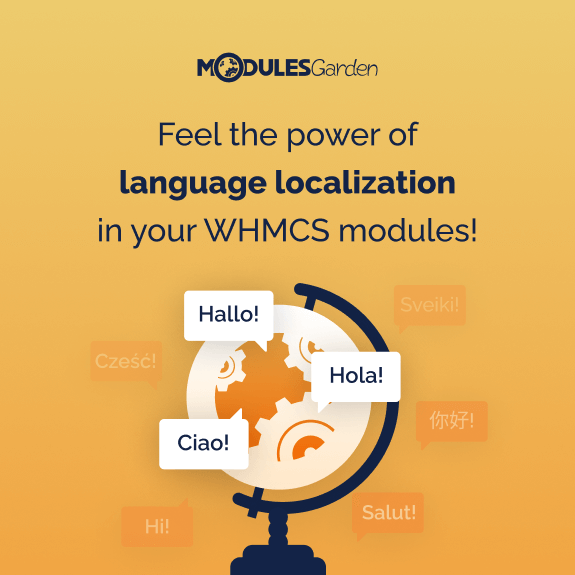
Bearing all this in mind and aptly connecting the dots, we decided to respond to the growing need for easy-to-use and highly customizable solutions that can make interacting with WHMCS modules as trouble-free as possible. That means implementing the section of Translations – a truly cutting-edge tool that promotes what we commonly refer to as user-friendliness. Although the sheer concept of tampering with language files to tailor-make them is by no means a novelty, the emphasis is now on the tool’s visibility or, let’s say, accessibility.
Until now, setting up the preferred language version or introducing other changes required users to manually modify each record after navigating to the english.php file – a task that might have seemed slightly intimidating both visually and functionally, particularly for those new to the subject. While this is still the case for the major part of our marketplace, the evolution toward the easier and the prettier has already begun and profoundly affected two of our well-liked products: Password Manager For WHMCS and Hosting Renewals For WHMCS.
The Translations section is there built into the user interface, which makes the whole process of customizing language files considerably less complex and – owing to the implementation of a modern design – much more eye-pleasing. What the new adjustment has brought is the possibility to modify any language element by simply following a set of clear-cut instructions, with no need to explore the inner depths of the module. Useful tweaks have not omitted the process of updating or editing those language elements as the tool is able to both detect that some intervention has been made in the original file and notify you about the necessity to modify your translation accordingly. As for completely new features, here they are as well: further facilitation of the language file customization process has been ensured thanks to the possibility of cloning, importing and exporting translations.
The great news is this revolutionary enhancement will soon extend its reach to another selection of our modules. Meanwhile, feel free to dive a bit deeper into the solutions that are already up and working wonders:
Password ManagerHosting Renewals
VN:F [1.9.22_1171]
Open up to the world with Translations!,